Lennox Computer - LILAC Document Context Help
Purchase Job Order
This document is similar to the Purchase Order document which is the primary document allowing the user to create and receive a purchase order. This secondary document is modified for specific purposes.
The Purchase Job Order document accesses the same data-structures as the Purchase Order document. The main difference is that this form provides access to line by line debit dissections for the purchases.
To proceed click 'Receive'. This step confirms the purchase and the item is added to the stock account. No accounting record has been created at this point, an accounting entry is only created when an Invoice is processed. This step appears on the following screen after the 'Receive' button is pressed.
When the order details are finalised, the 'Register' button will register the order with the product master records.
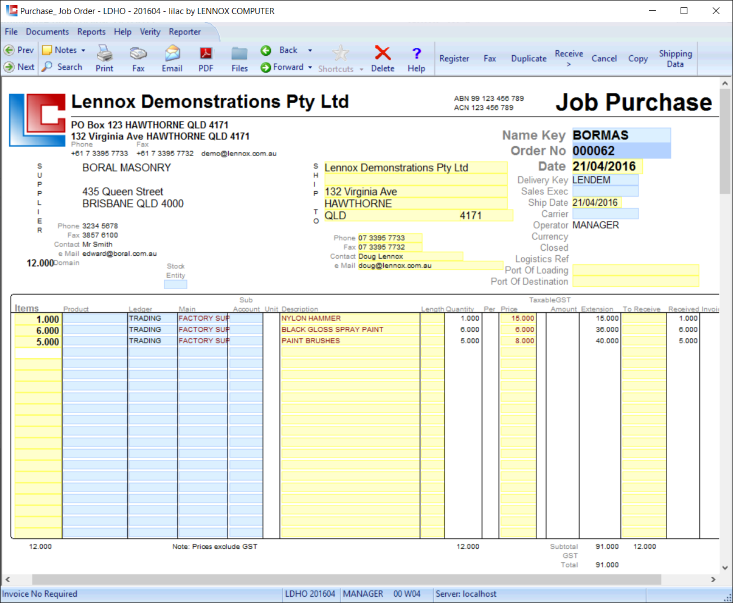
* For more detail on ordering see the help page on the Purchase Order document.